Junk-Email Settings
In OWA you can categorise emails by right clicking on the email message in your inbox and defining it as junk mail.
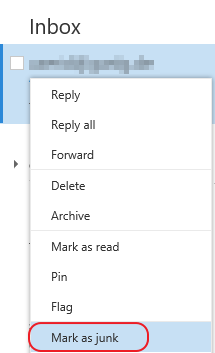
These settings can be undone from Junk-E-Mail folder.
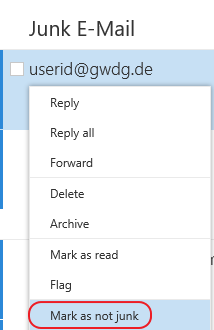
Additionally you can edit the blocked or safe sender list. To do so, switch to Options menu by clicking the settings icon.
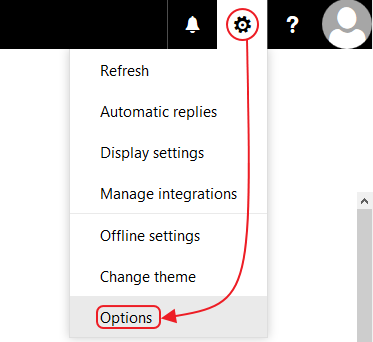
Then navigate to the Block or Allow section and add the sender's emails respectively.
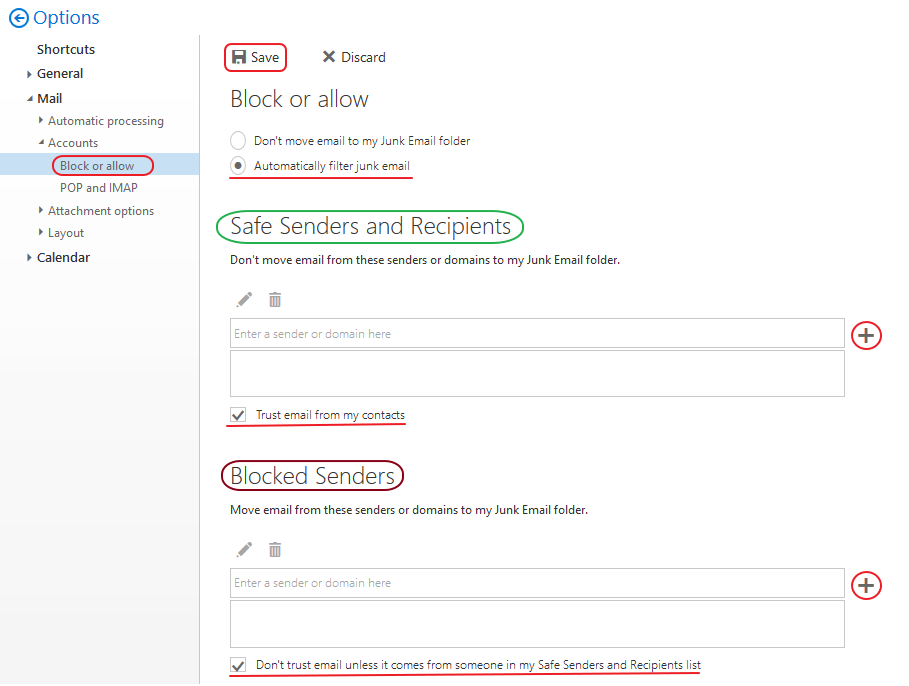 Save the changes made by pressing Save button.
Save the changes made by pressing Save button.
Note: The internal email adresses may not be added to the Blocked Senders list.