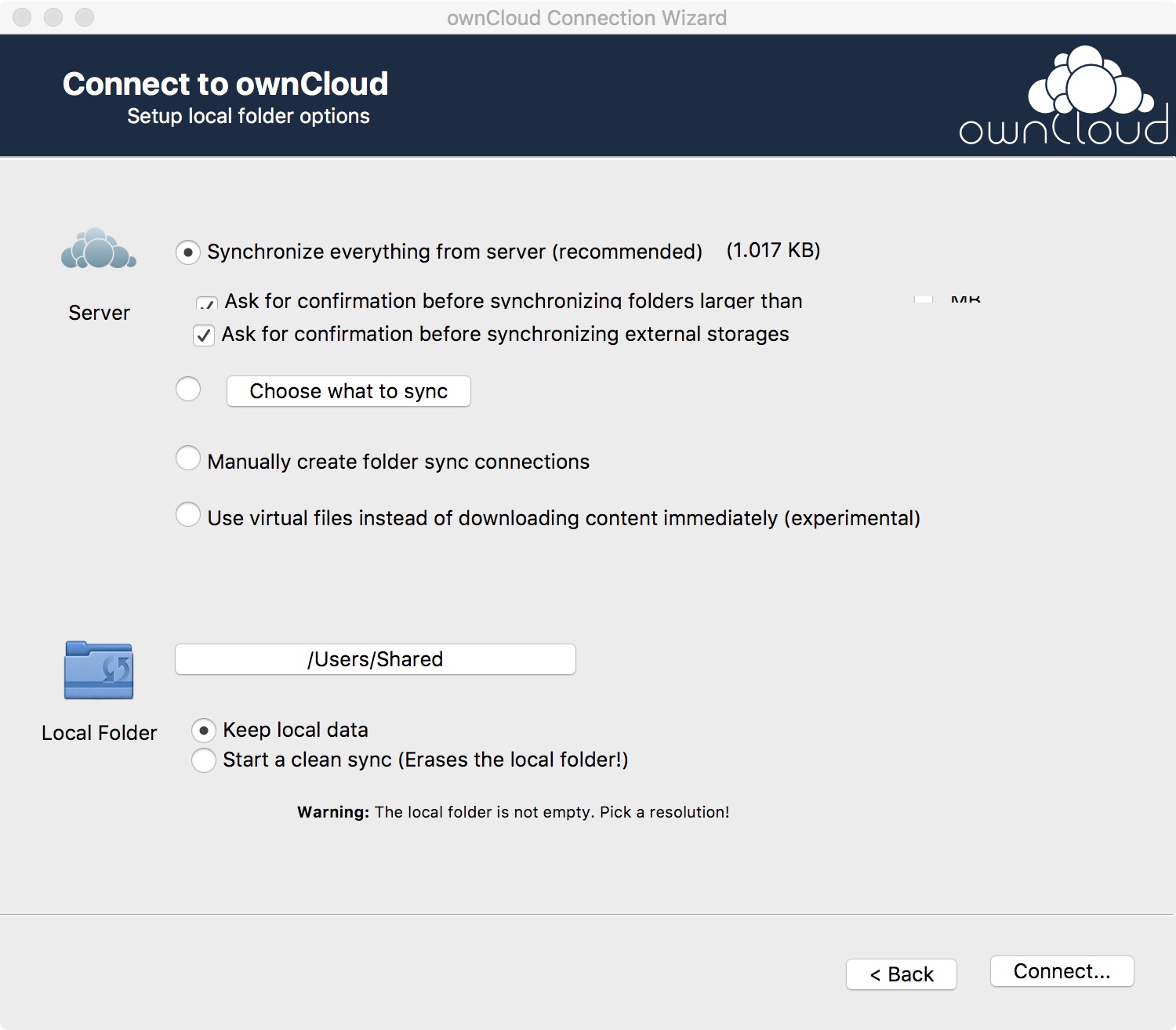Client installation
You can download the desktop client for your operating system from owncloud.org and install it. For instructions on how to install and work with the desktop client, see the online manual for the client. Apps for mobile devices (Android and iOS) are also available on owncloud.org.
Open the client and enter the following URL as the ownCloud server: https://owncloud.gwdg.de/
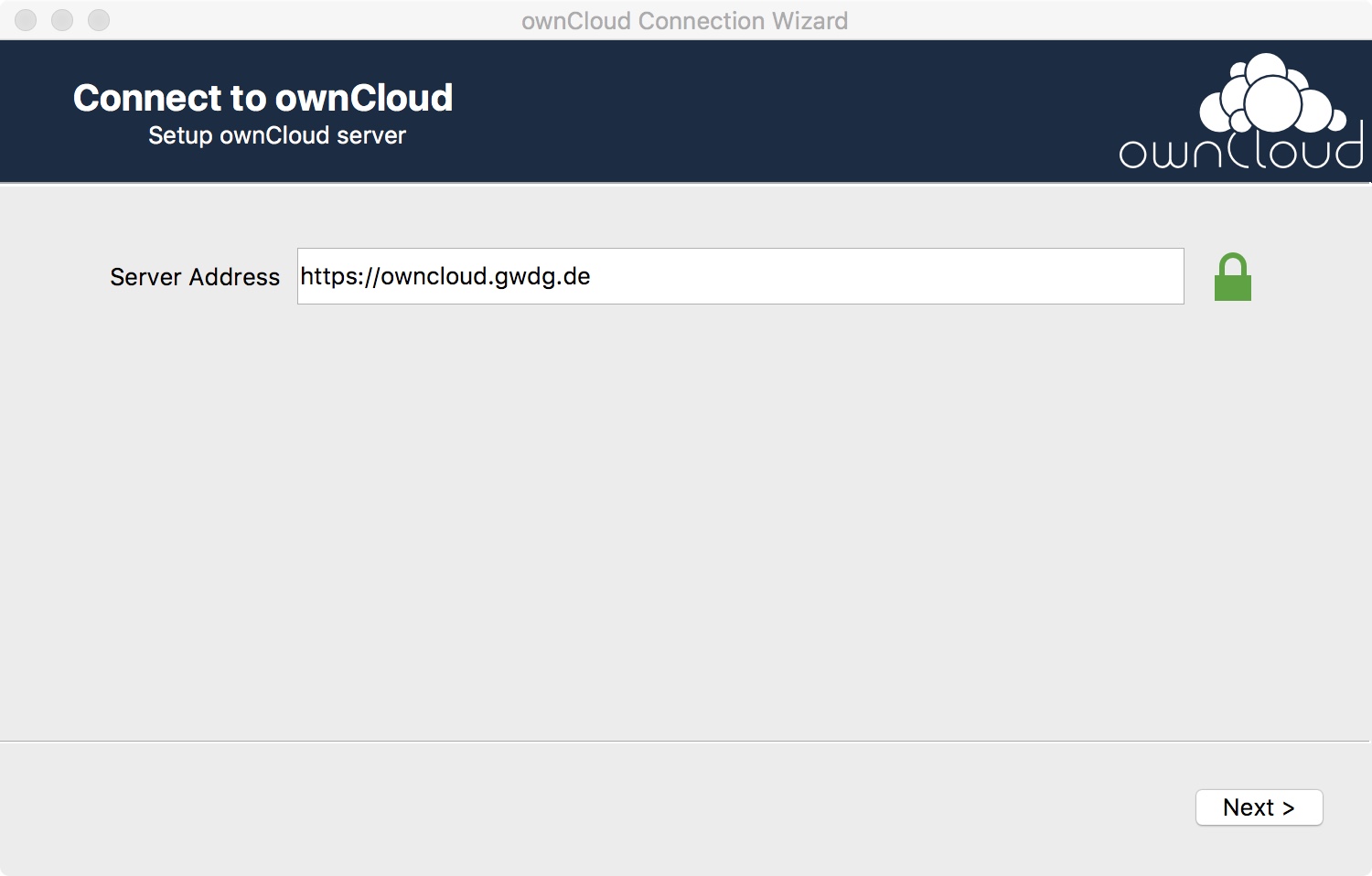
After that a browser window will open where you can login with your username and password.

Please authorize the client to access your ownCloud account by clicking the button.
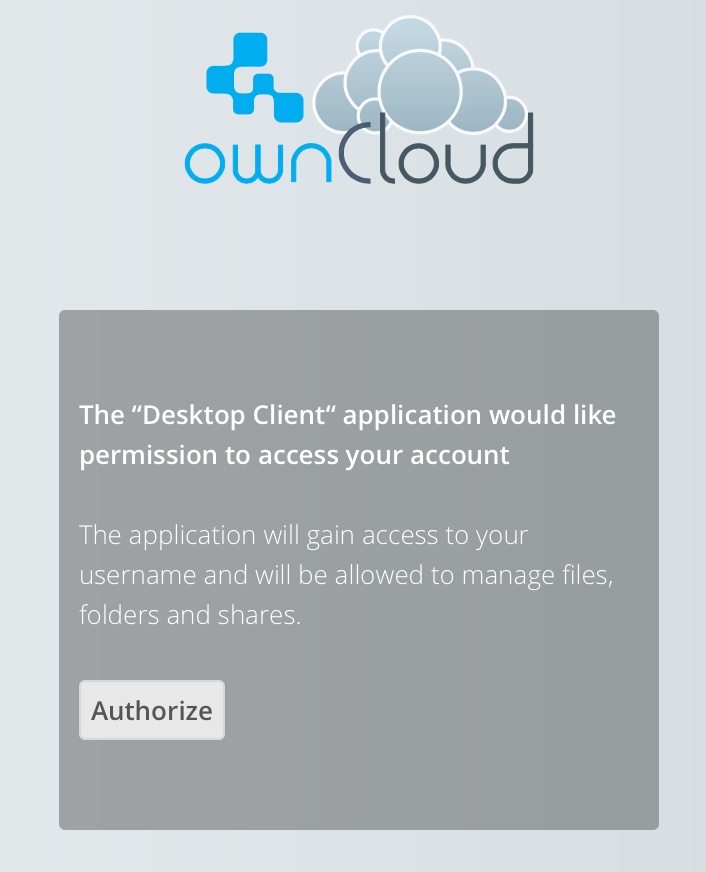
In the last step, you can determine which files should be synchronized by the client. Click on the “Connect…” button to complete the setup.