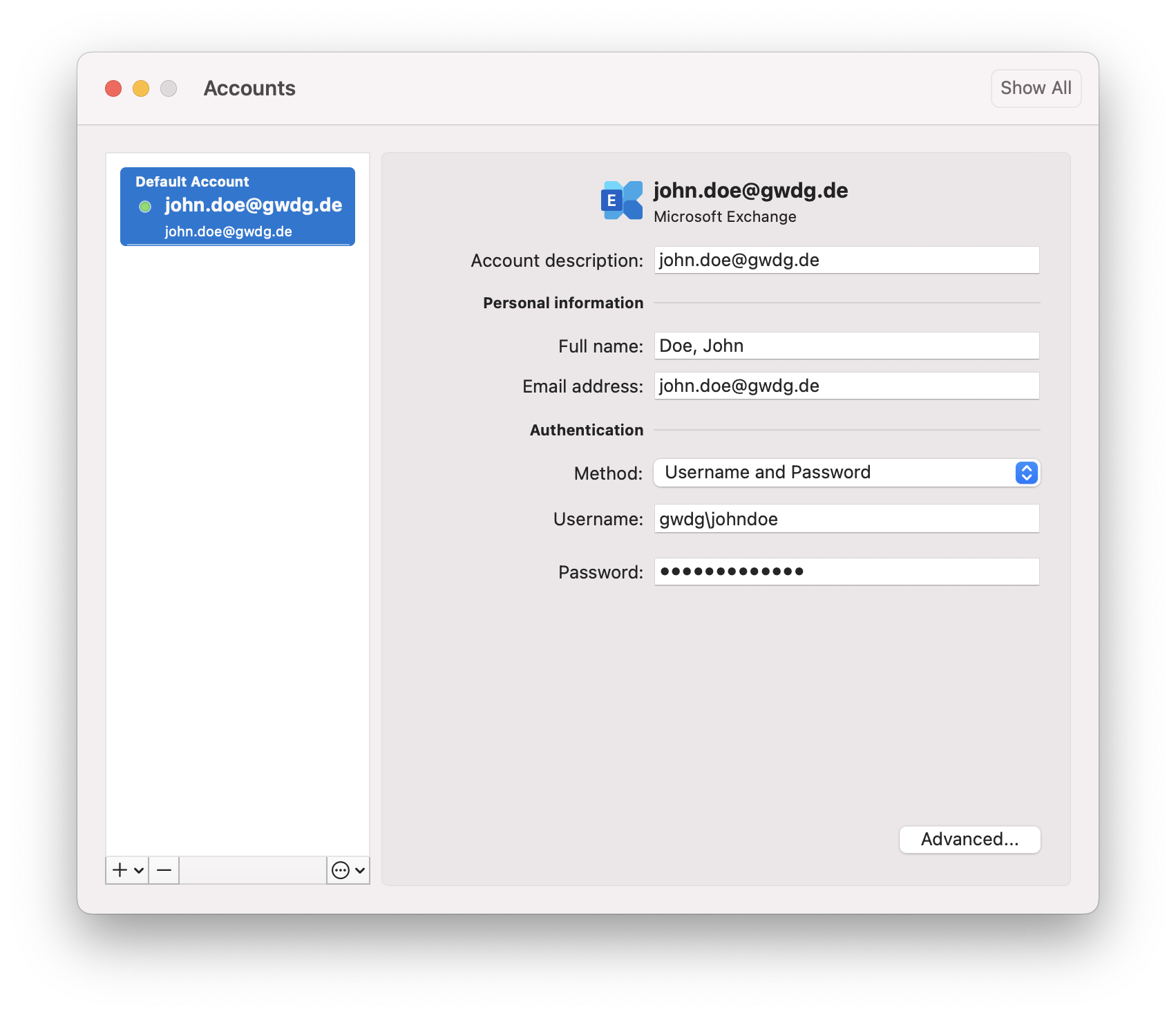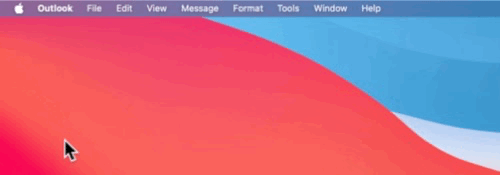Microsoft Outlook 2021
Instructions
- Select “Add Email Account”:
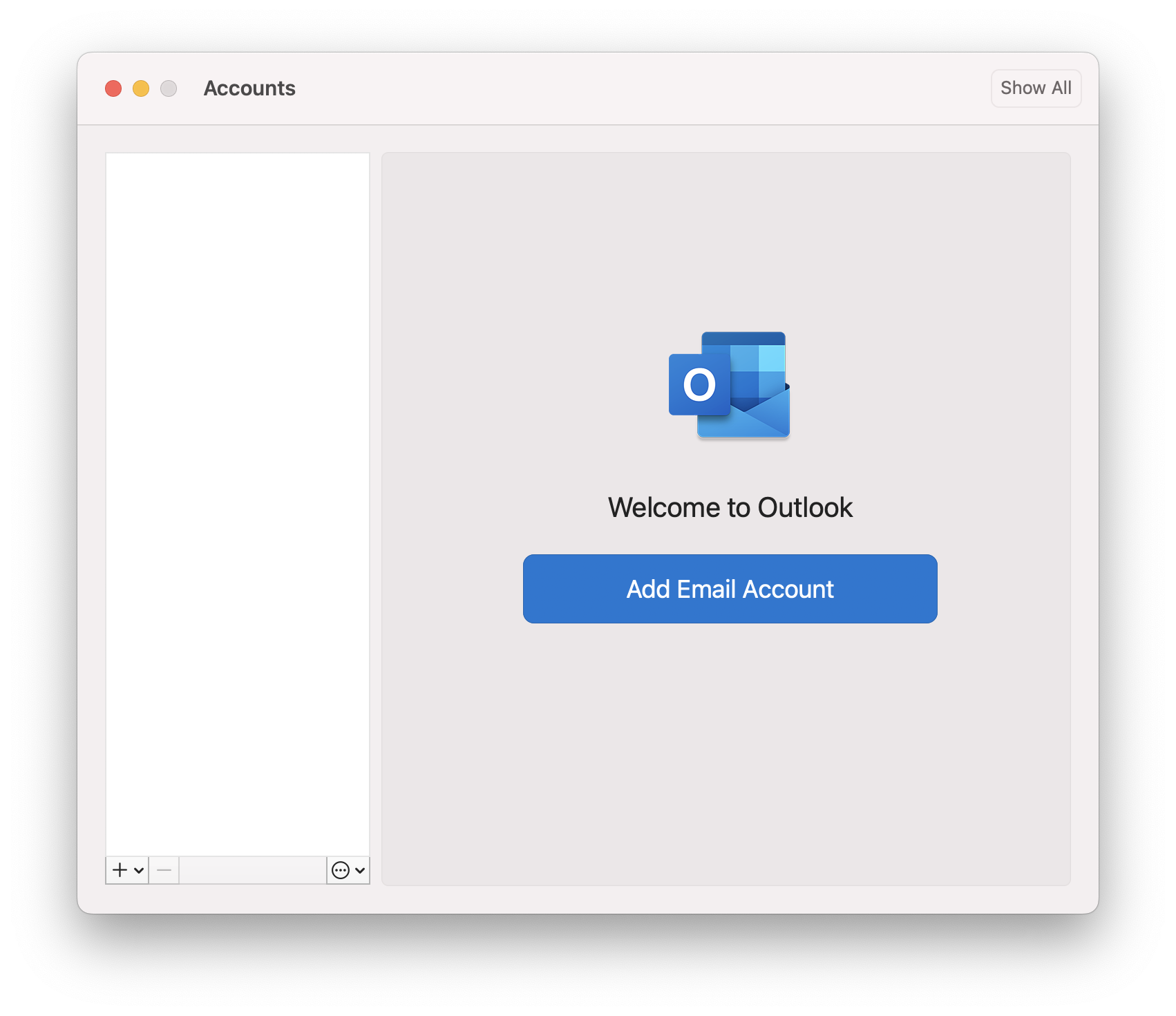
- Enter your E-Mail address and click on “Continue”:
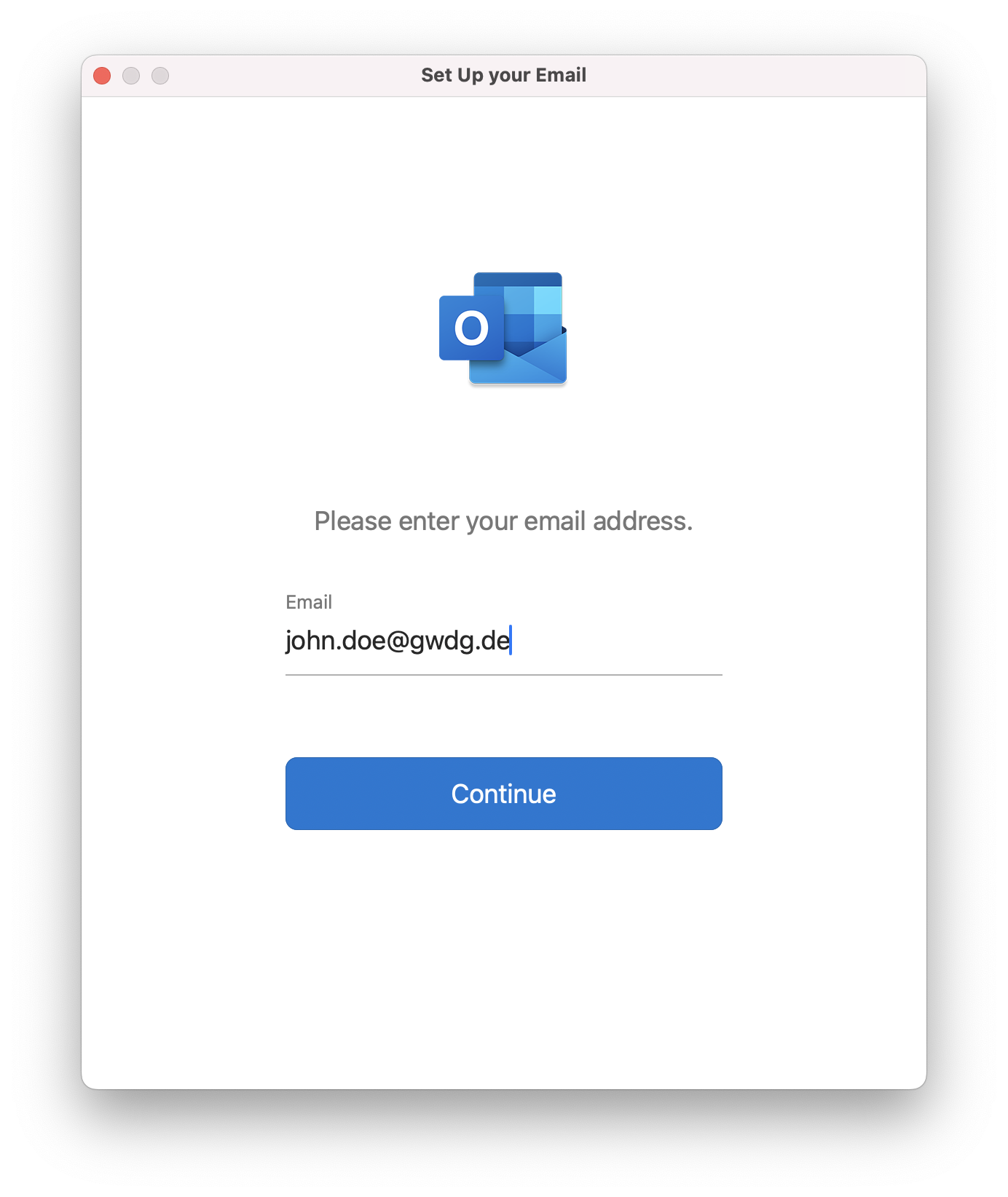
- Enter your username as follows “gwdg\username” under “DOMAIN\username or Email Address” and then click “Add Account”:
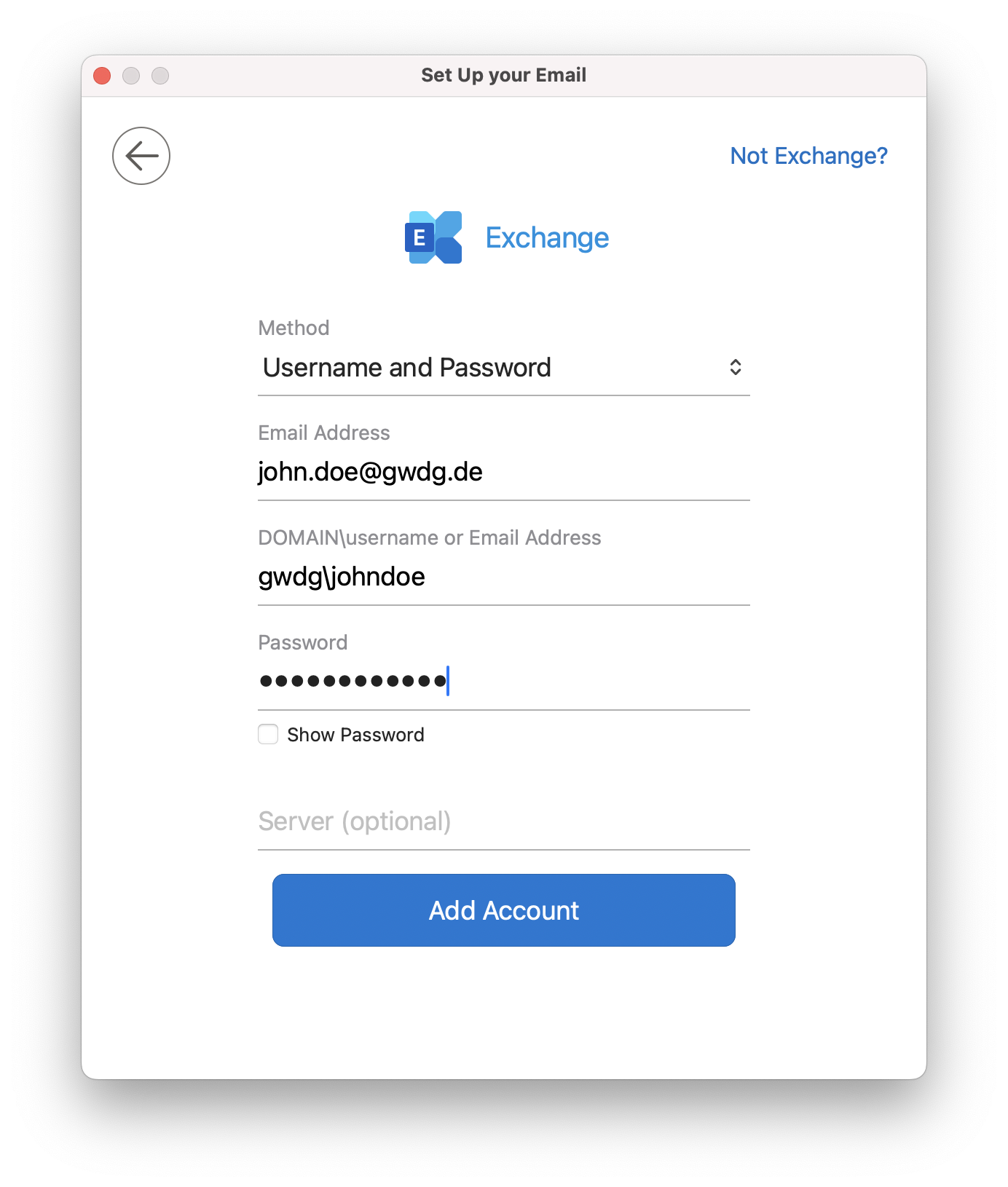
- Your account is now functional and ready for use:
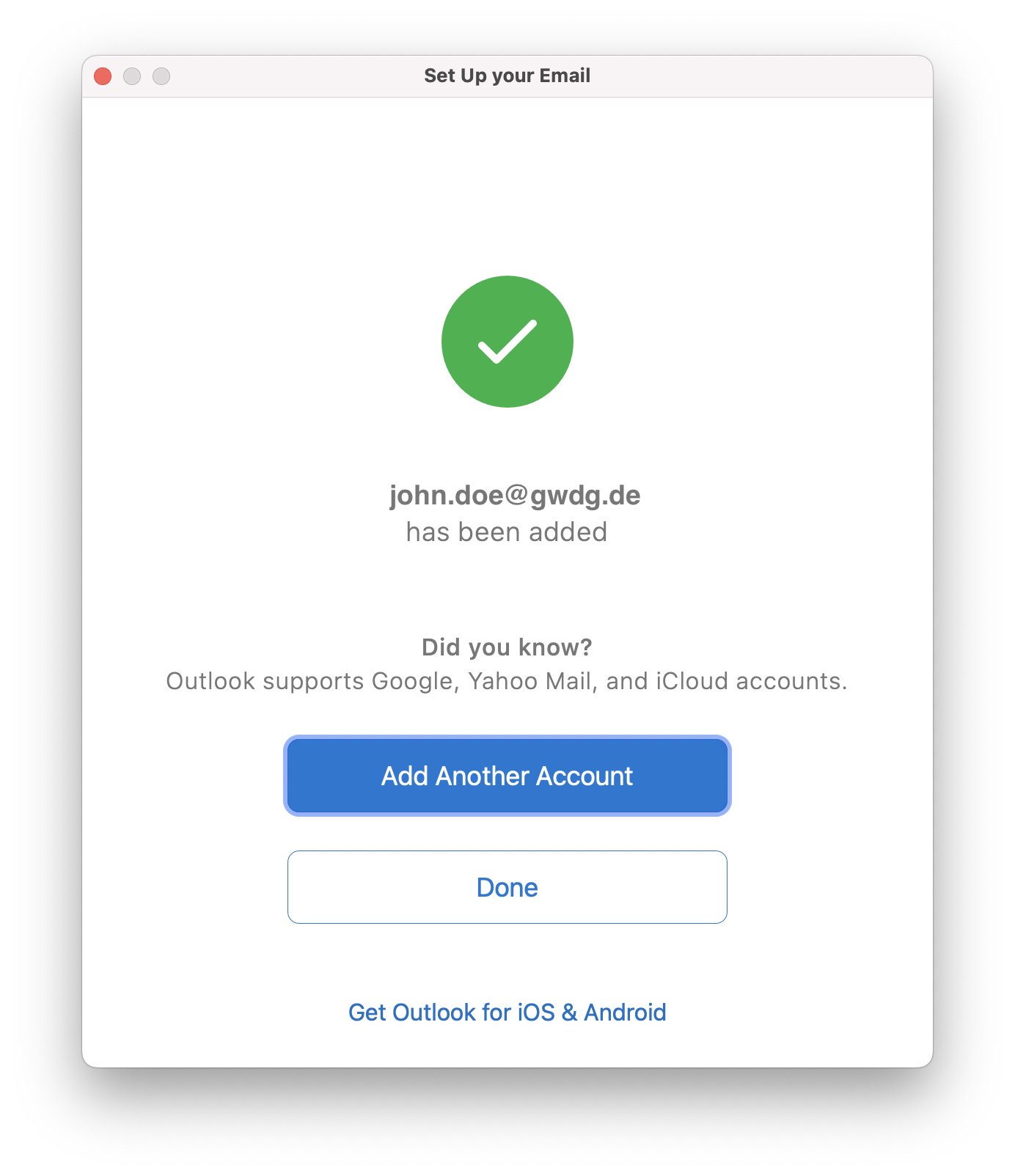
- Take another look at your account details to double check: