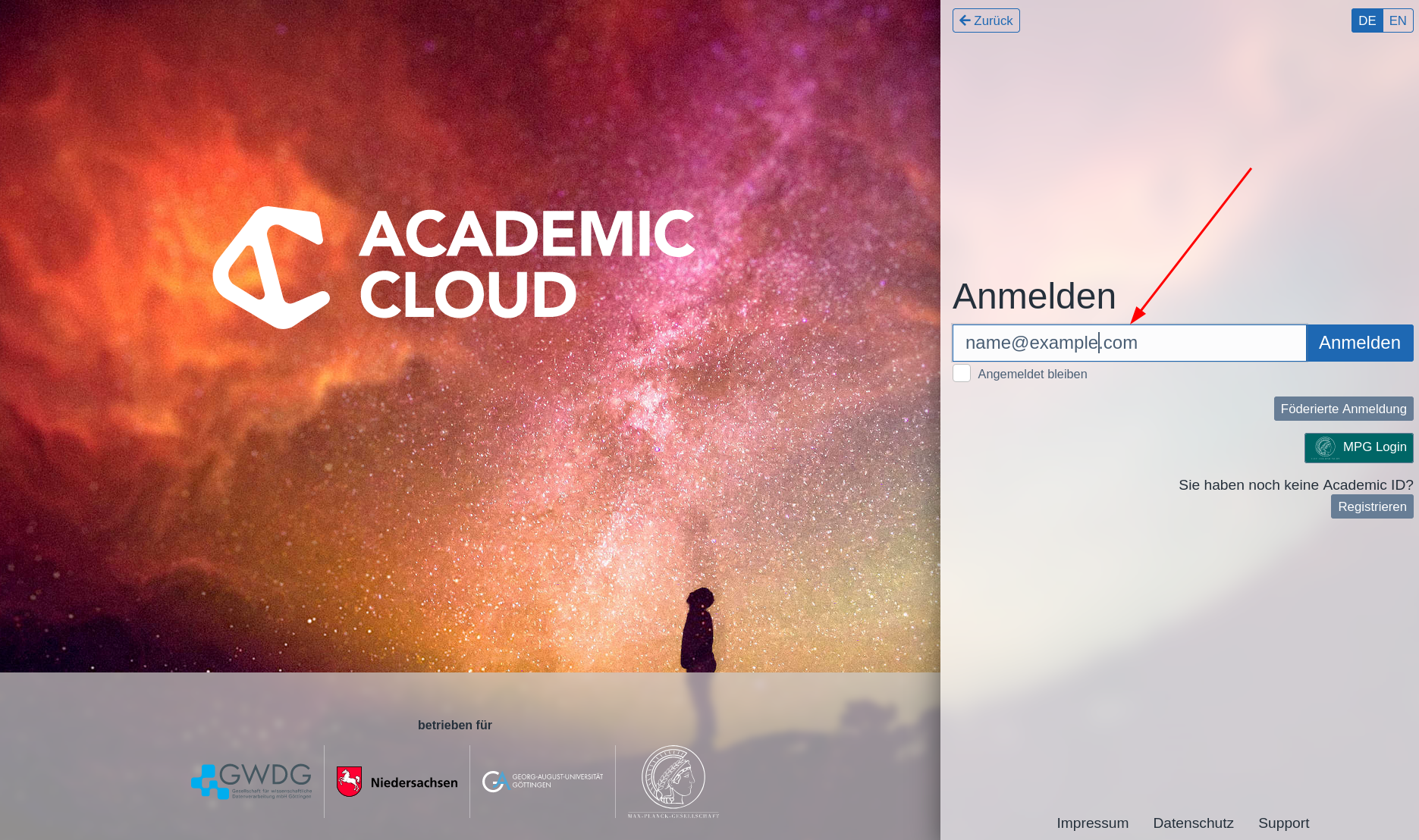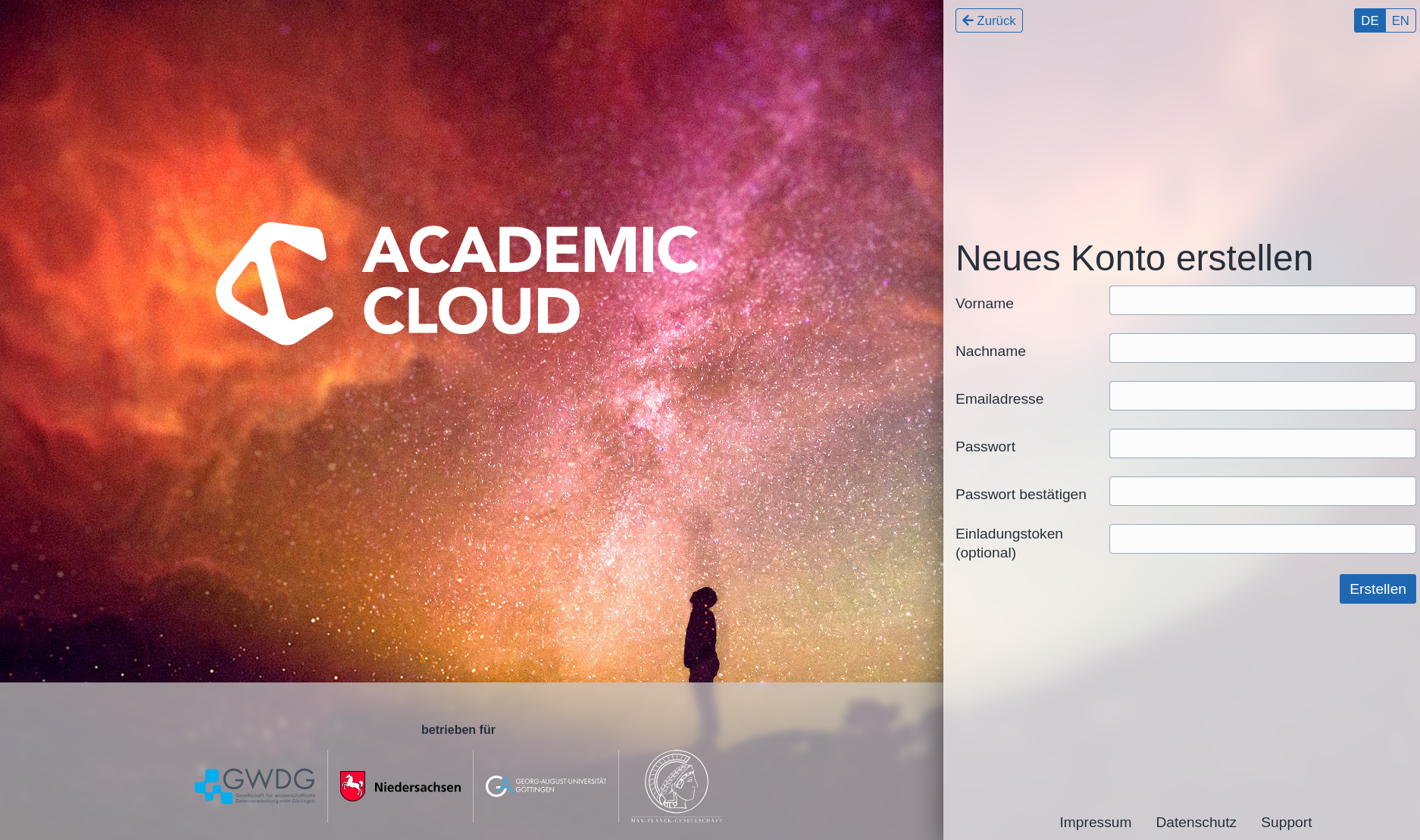Table of Contents
AcademicID
AcademicID is the universal User Account for using all IT services offered by GWDG. It is the next evolution to the traditional GWDG account.
If you use our services such as ownCloud, RocketChat, BigBlueButton, GitLab, you are already in possession of an AcademicID. By using AcademicID, you can keep an overview of all services that you are using at GWDG and about your saved data. You can also change security and privacy settings and track the process of your support inquiries. With AcademicID you can use IT services offered by Academic Cloud, the comprehensive Cloud Service Suite for educators and students at Universities (including “Hochschulen”) in Lower Saxony.
An AcademicID is automatically created when using a service offered by GWDG or Academic Cloud. In many cases, the credentials for accessing AcademicID are the same as the ones for the university or research facility - this is the case for all institutions that are part of the DFN-AAI-Föderation. While this is the preferred way of accessing Academic Cloud, because the system can automatically check your rights for using a specific service this way, you can also register your personal AcademicID.
In the article “Zusammenführung des Single Sign-on für Dienste der GWDG und der Academic Cloud” that can be found in the GWDG News 07/2019, it is explained that several services offered by GWDG can now only be accessed by using the Single Sign On (SSO) solution of Academic Cloud. Of course you can continue to use the credentials (email address and password) of your traditional GWDG account; these qualify as full-featured AcademicIDs. The following Screenshot shows the SSO webpage of Academic Cloud.
Account Creation
Currently, our system offers two ways to use an account to use services in the Academic Cloud.
Federated Login
If an institution with which you already have an account participates in DFN-AAI (like most universities and larger research institutions in Germany), you can use this method of registration with us.
Enter your e-mail address and click 'Register'. Our system will suggest an organisation for federated registration based on the email address.
You can also use the “Federated Login” button to go directly to the institute selection.
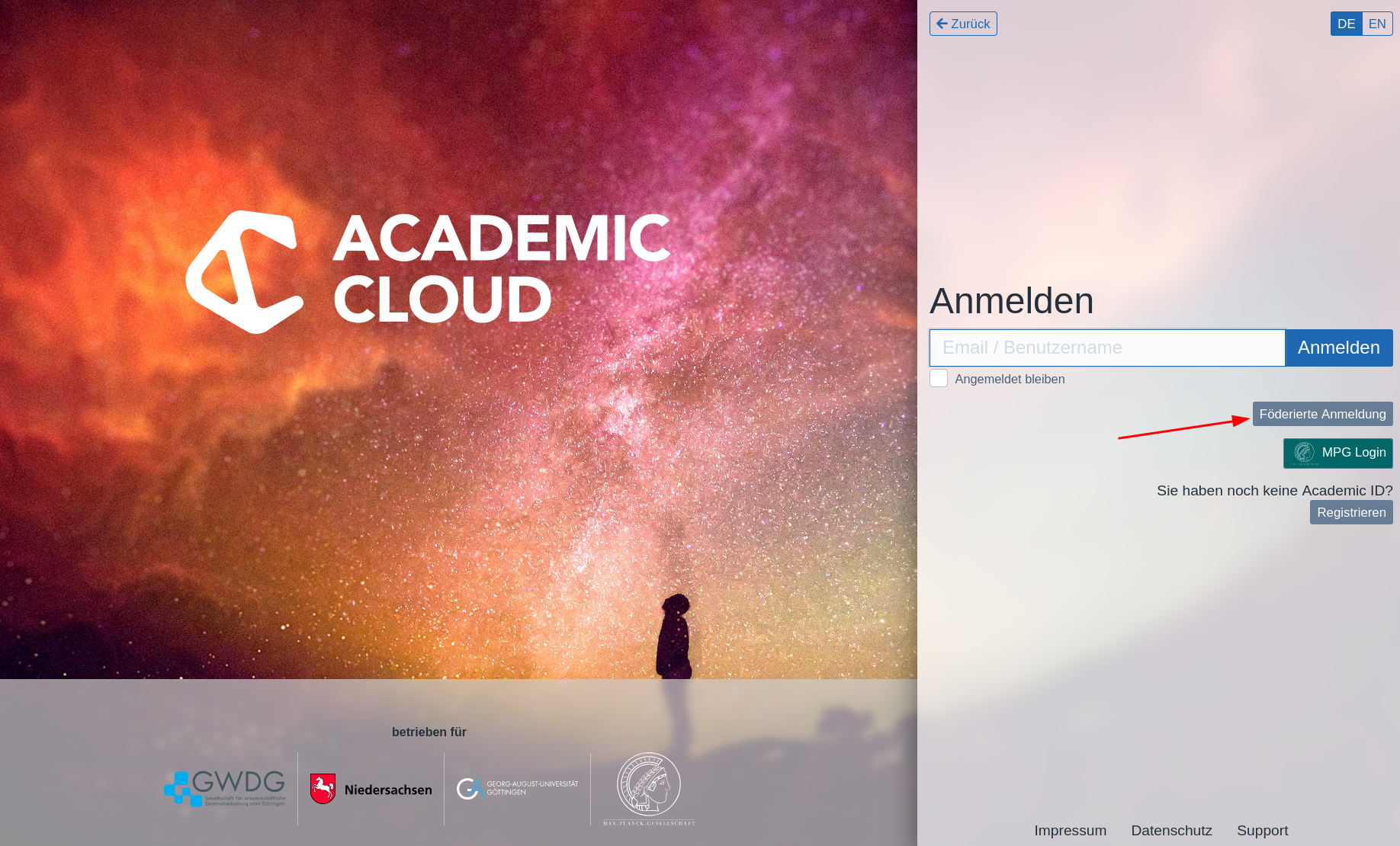
Select 'Continue registration' if your organisation has been found. Or 'I have not found my organisation' if this is not the case. You will then be given the option to manually go through the registration process (see section “Registration”) for an account.
Registration
You don't have an account with us yet and federated registration is not possible?
With 'Registration' you have the option of creating an account with us. You will be taken to the registration dialogue if we have not found an institution matching your e-mail address and you have selected the option 'I have not found my institution'.
You will then receive an e-mail to the e-mail address provided, which you must confirm. Your account will then be available.
Troubleshooting
Many of our services redirect you directly to our login service. Once you have successfully logged in, you will be redirected back to the service. Please do not save any pages of the login service as bookmarks in your browsers. These cannot be technically supported & can lead to errors. Example: https://sso.academiccloud.de/… should never be saved as a bookmark.