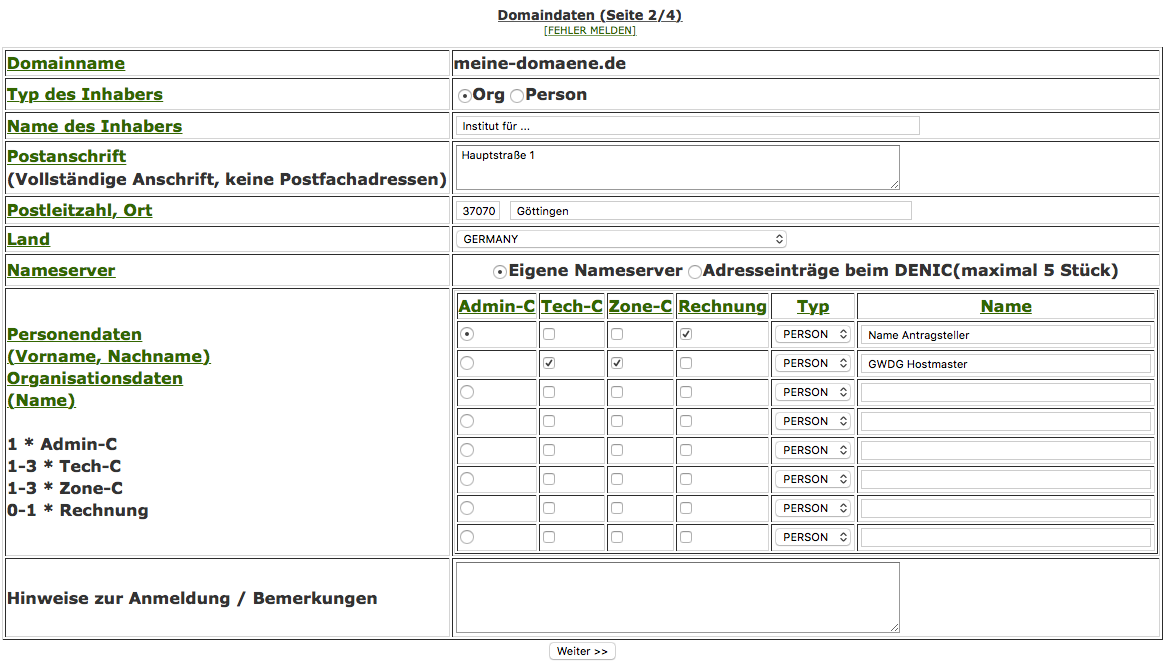Requesting a Domain from the DFN-Society
To register a domain that is not in the range of domains managed by the GWDG, you have to request this domain form an internet service provider. The GWDG recommends to register such domains at the DFN-Society.
For the use of such a domain you have to regard the Rules of the university and the Max-Planck-Society.
The DFN-Society provides an online form for domain requests. We recommend to delegate the domain to the DNS-Servers of the GWDG. If you delegate the domain to the GWDG you should provide the responsible employee of the GWDG as Tech-C and Zone-C, for the Admin-C and the billing contact you should provide a representative of the institution which is requesting the domain.
The next section will contain a step by step example of a domain registration. Please copy the data for Tech-C, Zone-C and the DNS-Servers from the tutorial and change the domain name, and the information about your institution accordingly.
Filling out the request form
With the online form of the DFN-Society you can register a domain in four steps.
Before you fill out this form please contact the GWDG (support@gwdg.de), so that the GWDG can prepare the DNS-Servers accordingly.
In the first step you have to enter the requested domain name and your E-Mail address. You can also selec the top-level domain (de, org, eu etc.). To get to the next step you have to accept the terms and conditions.
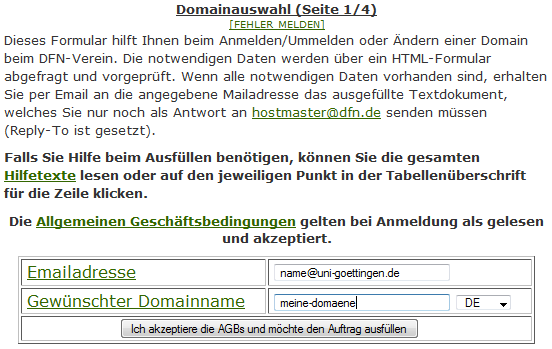
Before you get to the second step you have to confirm that you are a WiN-Participant. You are a WiN-Participant if you request this domain for a institute of the Max-Planck-Society or the University of Göttingen.
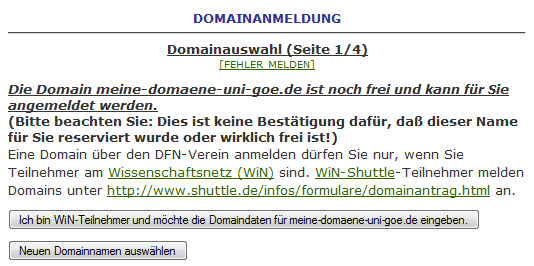
In the second step you have to enter the address ant the name of the owner of the domain. For the Nameserver please select “Eigene Nameserver”. The nameserves will be entered in the fourth step. If you enter the nameservers of the GWDG, you get full controll over the requested domain.
Furthermore you have to enter the different contacts. In this step it is sufficient to enter the Name of the contacts. Further information will be requested in the next step. Please enter your name or the name of the responsible person in your institution as Admin-C and for the billing.
As Tech-C and Zone-C please enter “Holger Beck” as the responsible GWDG employee.
Now you have to confirm this step (Weiter):
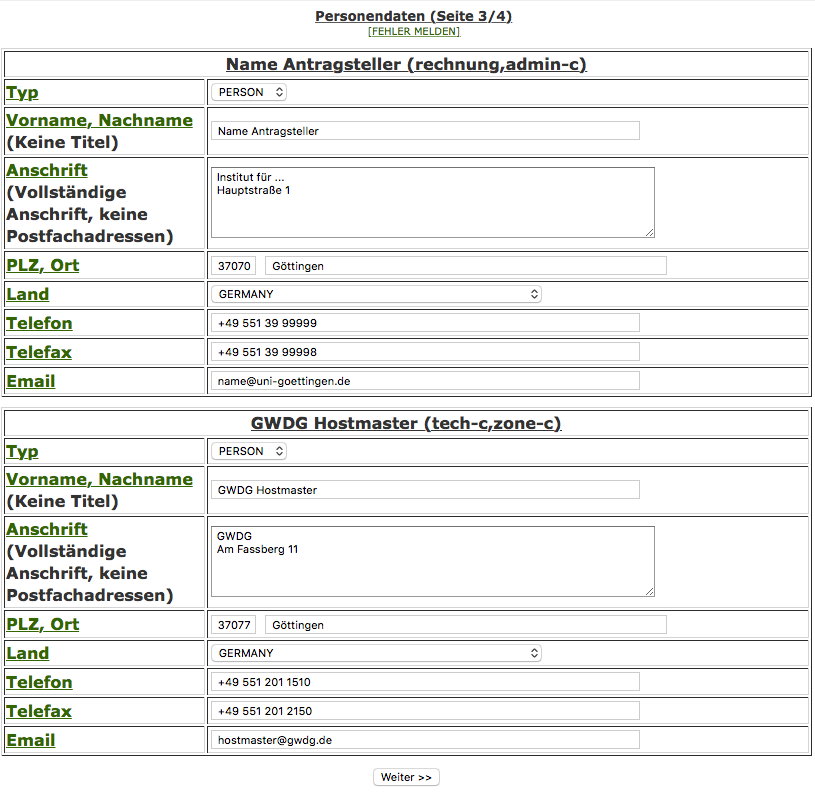 In the third step enter the contact information of the contacts you entered in the last step. Please adjust the information for your institution accordingly and enter the information for Tech-C and Zone-C as shown below.
In the third step enter the contact information of the contacts you entered in the last step. Please adjust the information for your institution accordingly and enter the information for Tech-C and Zone-C as shown below.
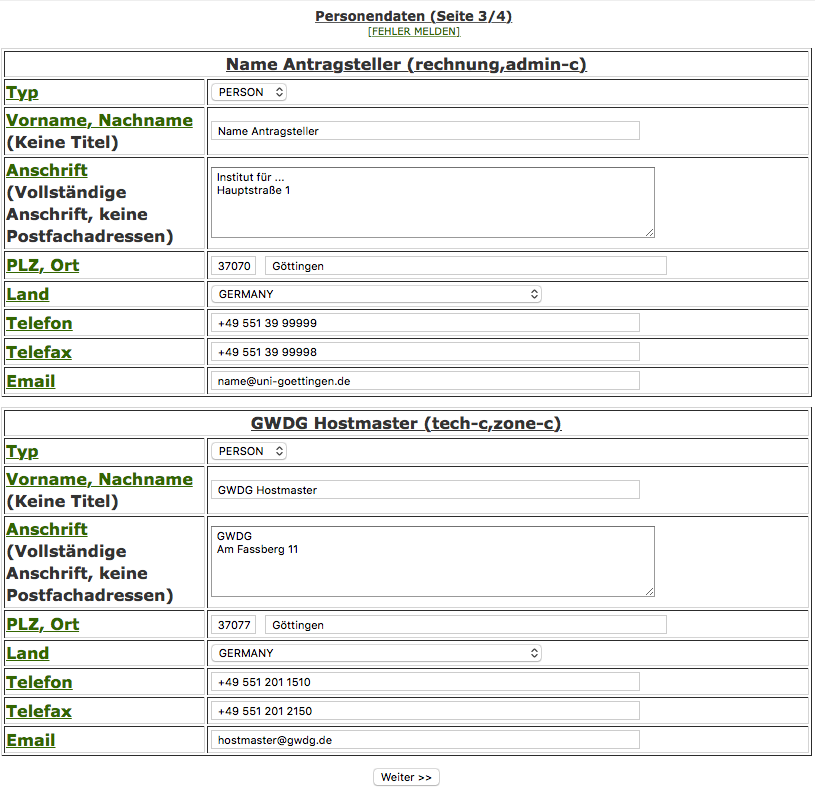 Now you have to confirm this step.
Now you have to confirm this step.
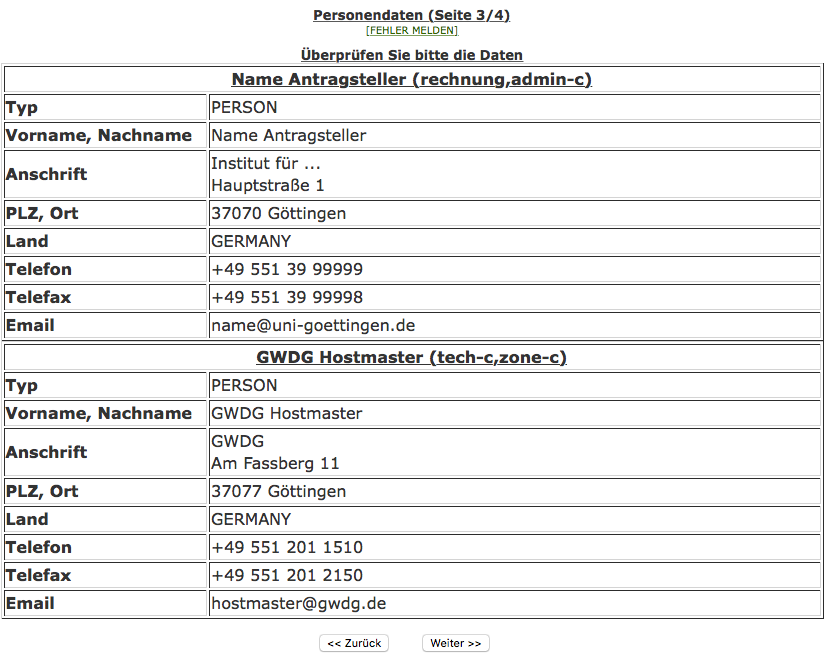 In the last step enter the information for teh DNS-Serves. Please enter the information exactly as shown below.
In the last step enter the information for teh DNS-Serves. Please enter the information exactly as shown below.
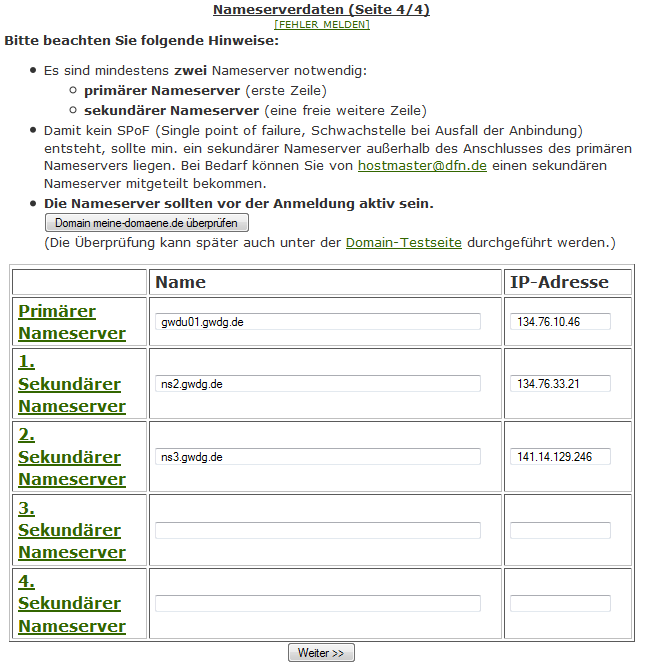 After confirming this last form the domain request is completed.
After confirming this last form the domain request is completed.