Table of Contents
Personal Drive (P-Drive)
You should store your data in your personal directory (\\WinFS-Uni\userid$ or \\WinFS-MPG\userid$) at GWDG. In such case your data is stored centrally and can be accessed via a drive connection from any computer in GÖNET. Further advantage is your data is backed up regularly.
You can get access to your centrally stored data in different ways. To access to your centrally stored data from GöNet you can simply map a network drive. From outside of GöNet you should use VPN connection, or establish Remote Desktop Connection on the terminal server GWD-WinTS1. In the later case you can adjust the Resource option of the Remote Desktop Program (RDP), to use a e.g. you get access to C: local drive within the connection. This option is accessible at the login window of RDP when clicking More options, so that you can easily share files computer you are logged in.
Map a Network Drive as P-Drive from outside of Active Directory
If your computer is not connected to the Active Directory, you can connect your personal drive (P-Drive) manually in a following way:
1) Open Windows Explorer → Computer on the menu bar choose Map Network Drive … The network drive connection dialogue will appear. For the P-Drive the letter P: usually is set, the letter W: should be reserved for shared network drives.
2) Type in the field Folder the P-Drive path. The path depends on the institution your account assigned to, one of the following options should apply:
| Persönlicher Bereich (Laufwerk P:) | |
|---|---|
| MPG | \\winfs-mpg.top.gwdg.de\userid$ |
| Göttingen University | \\winfs-uni.top.gwdg.de\userid$ |
| GWDG | \\winfs-gwd.top.gwdg.de\userid$ |
| Other | \\winfs-son.top.gwdg.de\userid$ |
3) Set the check mark Connection using different credentials when you work locally (outside of Active Directory). After you click the Finish button, authentication window appears.
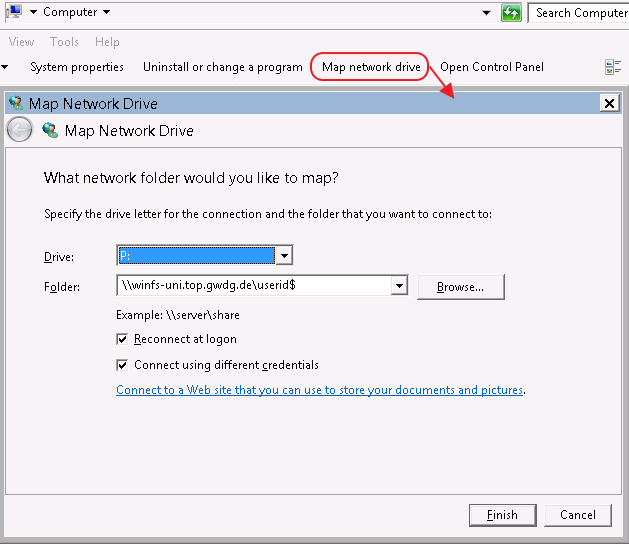
4) Type in your username and password. and click OK to establish connection.
Map your P-Drive from Active Directory
The connection to a P-Drive is done automatically when you are working in Active Directory. In a case you have several accounts, you can use a manual P-Drive connection (Map a network drive from outside of AD).
