This is an old revision of the document!
Table of Contents
Forgot Password
To be able to login to our Customer Portal and other services, the password associated with your account is required. If you are no longer aware of your password, the way to reset is described below.
How can I reset my password?
Please send your request to reset your password to our support.
We are working on a function that will allow you to reset your password yourself.
Via E-mail address
Do you still have access to an e-mail address assigned to the account? And has Two-Factor Authentication or Security Questions been activated before?
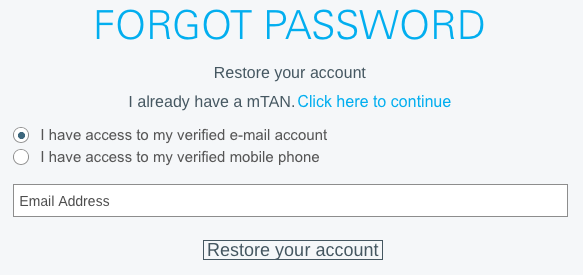
In this case, “I have access to my verified e-mail account” can be left selected and the e-mail address has to be entered to start the process with “Restore your account”.
Via Mobile Phone (SMS)
Has a mobile phone number been assigned to the account before, and has it been activated to reset the password?
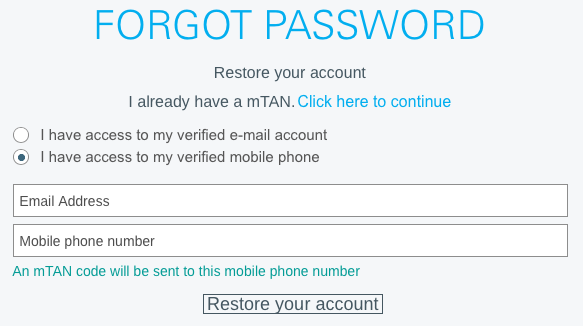
In this case, select “I have access to my verified mobile phone” and provide an email address assigned to your account and the corresponding mobile phone number to start the process with “Restore your account”.
Support
If neither of the two above-mentioned options can be used, contact our Support for additional help.
