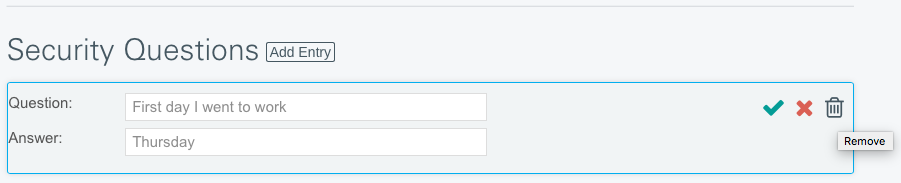Table of Contents
Security Questions
The Customer Portal provides the ability to add Security Questions to the account.
What is that?
Using Security Questions allows you to reset a forgotten password by yourself. Once requested, you receive a link by email, offering a simple form to start the reset process.
Prerequisites
The email will be sent the the address you entered to the request form. This address must be previously verified in the account. In addition to that, a number of at least three security questions has to be available in your account.
Installation
The installation is available in the Customer Portal (https://www.gwdg.de/security-privacy).
#1 Input
The Security Question part offers the „Add Entry“ function. You can enter your own question with a custom answer here. Please note that this feature requires at least three Security Questions to be available.
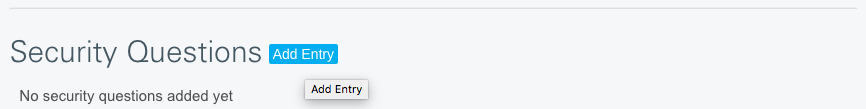
#2 Usage
If you want to reset the password, simply use the „Forgot Password“ form (https://www.gwdg.de/forgot-password). In this case, the selection remains on „access to my verified email account“ and an email address has to be entered.
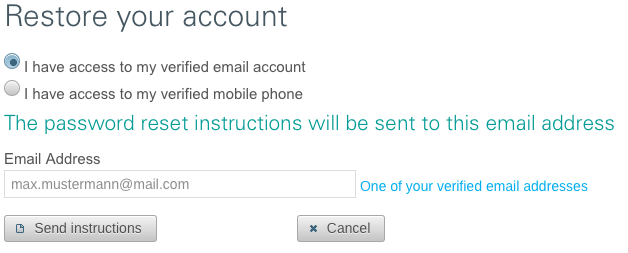
#4 Deactivation
If this function should not be active any more, simply delete all Security Questions.