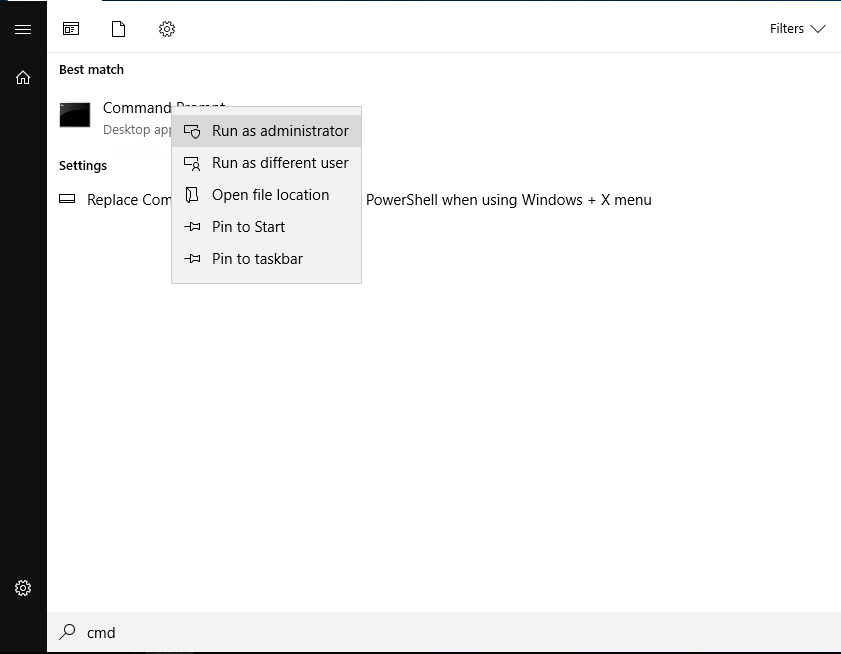Table of Contents
Starting the TSM server in Maintenance mode
staring with TSM 7 you can start a TSM intance in maintenance mode which suppresses client session, automatically starting scripts …
Linux
- starting the instance as root –
-qindicates the quite mode, so without an admin shell/opt/tivoli/tsm/server/bin/rc.dsmserv -u <USER> -i <Instance Home> -q MAINT
- starting the instance as root – the missing of
-qindicates the console mode, so with an admin shell in the foreground/opt/tivoli/tsm/server/bin/rc.dsmserv -u <USER> -i <Instance Home> MAINT
the more simple way
there's also a quite more simple way to run a server in Maintenance mode:
- i suggest to run it in a
screen, so first start a screen byscreen -S <Name>, e.g.screen -S <Instance-Name> - become instance user:
sudo - <Instance user's account name> - switch to folder containing the server's config files:
cd <path to config files> - run directly
dsmserv MAINT
so for instance SM123 it looks like
screen -S "SM123" su - sm123 cd ~/config dsmserv MAINT
Windows
Due to the ISP documentation windows should work in the same way as Linux
- run Windows-Commandline as admin:
- you need to remind the different commandline options, espcially giving the Instance by issuing the registry key
D:\SM180-Config>"c:\Program Files\Tivoli\TSM\server\dsmserv.exe" -k sm180 MAINT
BEWARE
Starting the instance without the '-k <Instance Name' seems to work, but right at the beginning some error messages
C:\Windows\system32>d: D:\>cd SM180-Config D:\SM180-Config>"c:\Program Files\Tivoli\TSM\server\dsmserv.exe" MAINT The server has not been properly installed. Could not find the output logfile key. Issue dsmserv -help for a usage statement ANR7800I DSMSERV generated at 10:27:11 on Nov 3 2020. IBM Spectrum Protect for Windows Version 8, Release 1, Level 11.000 Licensed Materials - Property of IBM (C) Copyright IBM Corporation 1990, 2020. All rights reserved. U.S. Government Users Restricted Rights - Use, duplication or disclosure restricted by GSA ADP Schedule Contract with IBM Corporation. ANR0900I Processing options file D:\SM180-Config\dsmserv.opt. ANR3339I Default Label in key data base is TSM Server SelfSigned SHA Key. ANR4726I The ICC support module has been loaded. ANR0990I Server restart-recovery in progress. DBI1306N Das Instanzprofil ist nicht definiert. Erlõuterung: Die Instanz ist in der Registry der Zielmaschine nicht definiert. Benutzeraktion: Geben Sie einen vorhandenen Instanznamen an oder erstellen Sie die erforderliche Instanz. ANR0152I Database manager successfully started. ANR1628I The database manager is using port 52180 for server connections. ANR1635I The server machine GUID, 62.84.90.c0.67.7d.11.eb.90.4a.3c.ec.ef.0c.c9.d2, has initialized. ANR2100I Activity log process has started. ANR4726I The NAS-NDMP support module has been loaded. ANR1794W IBM Spectrum Protect SAN discovery is disabled by options. ANR7808W Oracle Library Attach module libacs.dll is not available from the system. ANR2803I License manager started. ANR8598I Outbound SSL Services were loaded. ANR8273I Shared memory driver ready for connection with clients on port 6180. ANR8200I TCP/IP Version 4 driver ready for connection with clients on port 2180. ANR8206I TCP/IP Version 4 administrative driver ready for connection with clients on port 4180. ANR2718W Schedule manager disabled. ANR0281I Servermon successfully started during initialization, using process 22640. IBM Spectrum Protect:SM180> ANR0993I Server initialization complete. ANR0916I IBM Spectrum Protect distributed by International Business Machines is now ready for use.