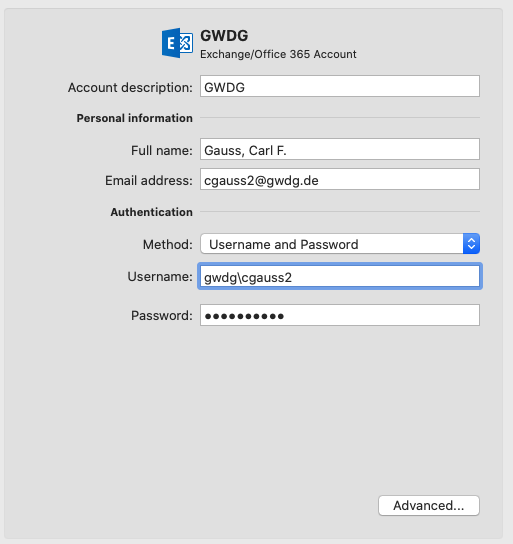Microsoft Outlook 2019
Start your Outlook application and select in die upper left menu Tools > Accounts…
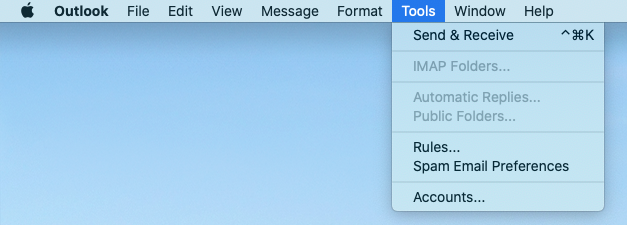
Click on “Add Email Account…:
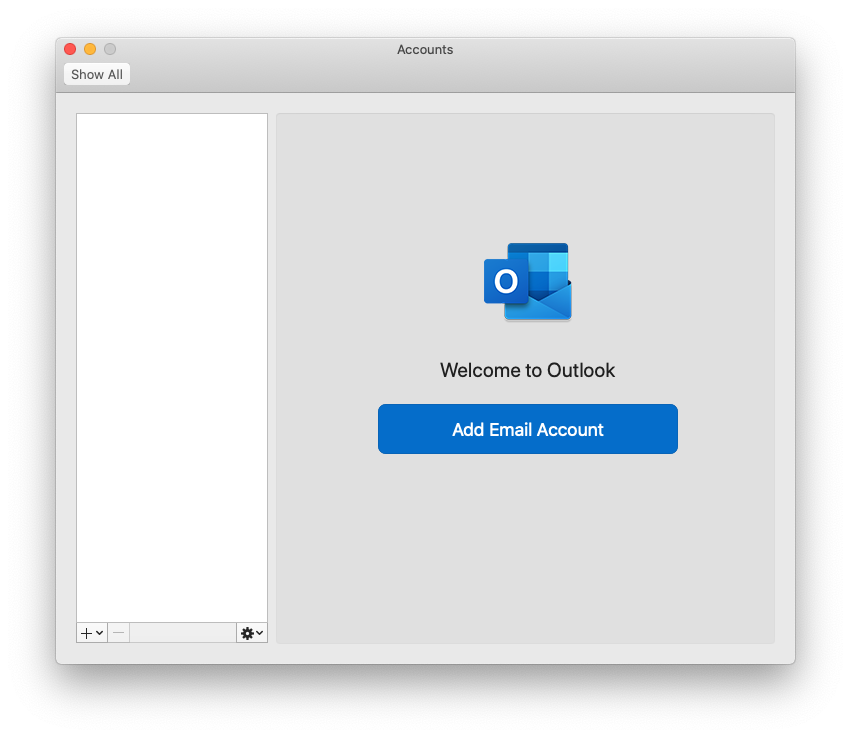
Enter your E-Mail address and click on “Continue”:
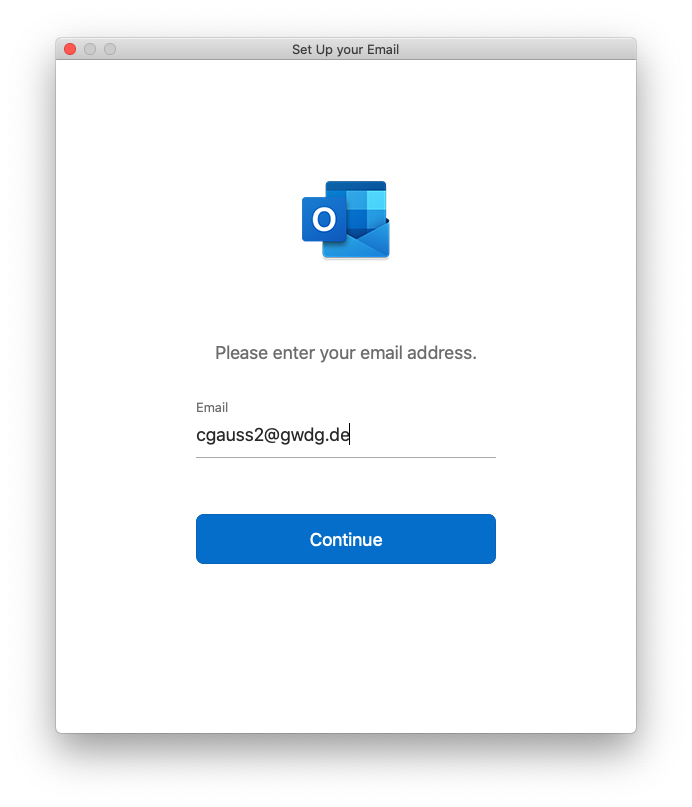
Keep im mind to to provide the domain: “gwdg\…” an click on “Add Account”:
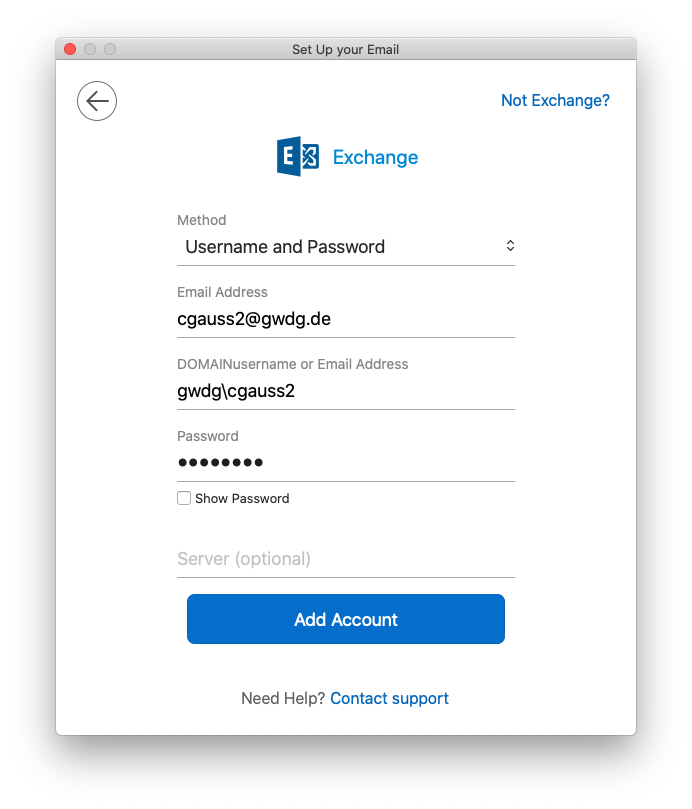
Outlook will then show up your credentials again, but this is more for supervisory purposes. Your account should now be ready to go.