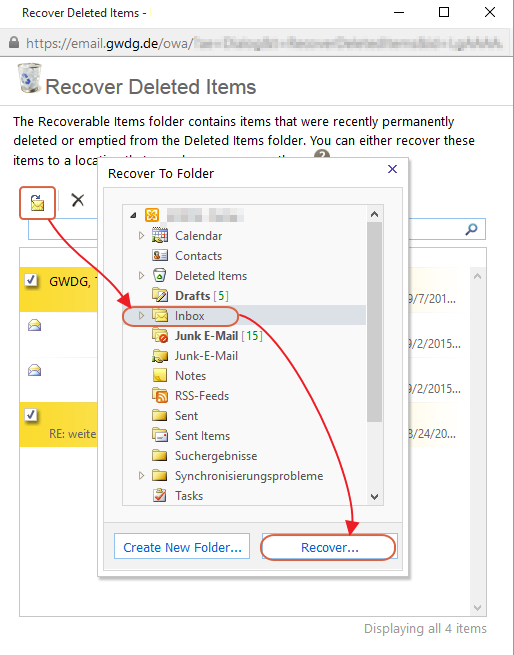Recover Deleted items
The deleted items (e-mails, calendar items, tasks, contacts) remain 60 days in dumpster to be recovered in case you have deleted them accidentally. Within this period you may restore deleted item using Outlook Web App (OWA).
To recover the items that are still in your Deleted Items folder follow these steps:
- Launch OWA at https://email.gwdg.de and sign in with your account.
- Right click Deleted Items folder and select Recover deleted items.
A new pop-up window will appear:
Choose the items to restore. Multiple items can be chosen while holding CTRL button on your keyboard. After you highlighted items to restore click Restore Selected Items button ![]() , choose a folder and confirm the action by klicking on Recover…
, choose a folder and confirm the action by klicking on Recover…
By choosing the Delete button ![]() , the items are deleted permanently.
, the items are deleted permanently.